Here are the steps to installing Styles with PSE8 on a MAC:
You will need to copy the .xml and the .asl files both into the following folder:
From the top level MAC HD Folder --> Library>Application --> Support>Adobe>Photoshop Elements>8.0>Photo Creations>Layer Styles
If your style does not come with a .xml file you can copy one that is in the folder and rename it to the style you have...just delete out all the item stuff as you don't need that. Then rename the Mediadatabase.db3 to MediadatabaseOLD.db3 (that is located at Library\Application Support\Adobe\Photoshop Elements\8.0\Locale\ en-US).
Restart PSE8 and you should be all set!
Sunday, September 12, 2010
Subscribe to:
Post Comments (Atom)
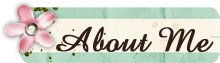









2 comments:
I'm having difficulty with PSE8 and these styles! Is it absolutely necessary to have the xml file included? Another tutorial I saw didn't even mention them! But I have a TON of styles that I have accumulated over a period of years. Bringing them over from PSE3 has been a major pain! For one thing, it must take about 10 minutes for PSE8 to even come up because of the "new" styles. AND they have duplicated - so instead of 240 plus styles, I have 480 or something! I have a couple of messages that always come up where it stays I have corrupted styles. Of course I don't know which ones they are because it doesn't say. Am I the only one that has such troubles?? :-(
pianomama7 - Sorry you are having so much trouble. When you add the styles it will rebuild the db3 file...so if you add a ton..it will take a long time. If it is coming up with corrupt styles...if it were me...I would probably start fresh...meaning take out all the custom styles and put them in a file on your desktop. Then rename the mediadatabase file and start pse...make sure the basics work fine. Then I would start adding the styles back in batches and keep renaming db file and starting it again..making sure it works for each bunch you added. As far as the xml file....if it didn't have it ... I created one and used on of the current xml files as a guide...hope this helps!
Post a Comment