2 posts in one day!...what can I say its been a long time. But with the three little ones and summer...its been crazy. Anyways...I made the move over to a mac from pc a month ago. I am still getting adjusted...I think the biggest change for me scrapbooking was moving from ACDSee to Picasa. ACDSee is beta on mac...and I didn't want to install a beta and risk all my organization not transferring once it was released. I also didn't want to wait forever to organize. Let me just say I am a HUGE ACDSee fan. I am a organizing fiend. I have to have everything in a certain place or it drives me crazy...so changing to a new organization style I did not take lightly. I researched lots of different options...and for me it came down to iPhoto and Picasa (everyone is different...this is just my opinions). In ACDSee I used categories to organize and didn't use the tag features and search that much. I just organized down to the detail with categories. With Picassa I didn't really have that choice (or iPhoto) for that matter. The two programs IMO are very similar. They both search quickly, use tags and you can create albums. The reason I choose Picasa instead of iPhoto was that you can search on color without tagging...which was huge for me not to have to tag all that stuff (as I did in ACDSee). The only thing I didn't like about Picasa was it was all single level for the albums...you can't have sub-albums.
How I organized Picasa to make it similar to my ACDSee style:
I have high level albums only (I use the create album using tag feature...love this!). So for example my main albums are: Kit Previews, alpha, design tools, embellishment, frame, image, journaling, paper, quick page, template
Then I have tons of tags off of these, I tag for example template, 2photo, square If I have a template that has 2 photos and is a 12x12 format. The more I tag the easier it is to find stuff. So now I can click on Kit Preview and see all my kit preview jpgs. Or I can search on 2photo and see all templates that are 2photos.
This way of searching is so fast! I have lots to still tag and just have been using this for a month but I like it a lot. Only thing that I had to go through and redo ...was I listed it 2 photo (with a space in between) it doesn't search well like that so I had to remove the space and tag them as 2photo. Otherwise it would pull anything with photo in the tag...make sense?
Anyway I hope this helps others as I searched like crazy and nothing that I could find organized the way I did in ACDSee so this way is at least similar so my brain can function :-)
Sunday, September 12, 2010
Subscribe to:
Post Comments (Atom)
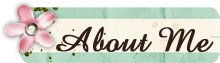









No comments:
Post a Comment