I learned this cool new trick to add a border around a photo.
With your photo selected, go to Edit> Stroke and a box will pop up where you can choose your stroke width (in pixels) and your color. When you click okay, there will be a line around your photo. I used 20 px. The color is selected by what is your "top" color in your color pallet.
To make the border in its own layer....make a new layer and with your new layer active, control>click on the thumbnail of your photo in the layers palette. This will bring up the "marching ants" around your photo. Then go through the same steps for making a stroke Edit>Stroke.
Wednesday, February 18, 2009
Subscribe to:
Post Comments (Atom)

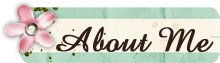









No comments:
Post a Comment