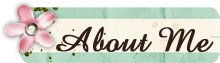Monday, October 4, 2010
Great PSE Shortcuts!
http://www.webdesignerwall.com/tutorials/photoshop-secret-shortcuts/
Sunday, September 12, 2010
Load Brushes in PSE8 on MAC
Applications>Adobe>Photoshop Elements 8.0 >Presets>Brushes
Free Actions
http://www.cavesofice.org/~grant/Challenge/Tools/index.html
http://coffeeteaphotography.blogspot.com/
Have a great site for free actions? Let me know :-)
Installing Styles PSE8 on MAC
You will need to copy the .xml and the .asl files both into the following folder:
From the top level MAC HD Folder --> Library>Application --> Support>Adobe>Photoshop Elements>8.0>Photo Creations>Layer Styles
If your style does not come with a .xml file you can copy one that is in the folder and rename it to the style you have...just delete out all the item stuff as you don't need that. Then rename the Mediadatabase.db3 to MediadatabaseOLD.db3 (that is located at Library\Application Support\Adobe\Photoshop Elements\8.0\Locale\ en-US).
Restart PSE8 and you should be all set!
Installing Actions PSE8 MAC
http://www.texaschicksblogsandpics.com/photography-page/installing-actions-in-photoshop-elements/install-actions-in-photoshop-elements-8-on-mac/
Also, if you are wanting to organize them in "folders" then check out the following on how to modify the metadata.xml file associated with each action:
http://www.texaschicksblogsandpics.com/organize-actions-by-category-in-pse-7-and-8-free-template/
Organizing with Picasa
How I organized Picasa to make it similar to my ACDSee style:
I have high level albums only (I use the create album using tag feature...love this!). So for example my main albums are: Kit Previews, alpha, design tools, embellishment, frame, image, journaling, paper, quick page, template
Then I have tons of tags off of these, I tag for example template, 2photo, square If I have a template that has 2 photos and is a 12x12 format. The more I tag the easier it is to find stuff. So now I can click on Kit Preview and see all my kit preview jpgs. Or I can search on 2photo and see all templates that are 2photos.
This way of searching is so fast! I have lots to still tag and just have been using this for a month but I like it a lot. Only thing that I had to go through and redo ...was I listed it 2 photo (with a space in between) it doesn't search well like that so I had to remove the space and tag them as 2photo. Otherwise it would pull anything with photo in the tag...make sense?
Anyway I hope this helps others as I searched like crazy and nothing that I could find organized the way I did in ACDSee so this way is at least similar so my brain can function :-)
Hi All
Its been a while since I posted...but I have been busy working on my son's 1st year book. Here are the latest two layouts I have done. I have his 12 month birthday one and then it is complete...Im so excited that it is done. Ive gotten a little behind. I still haven't started on 2010 at all..so that is next and I have my daughters preschool artwork I wanted to put into a book for her. Usually for my year books, I print out the layout at costco and then put in a creative memories book...but after the last year...I just decided that was too expensive to keep doing. I really only did it as the kids could then look at the book as the year progressed...but I am going to try this year and just bind the book. I have to figure out where I am going to get it printed at. Costco has new books and I am hoping they have a 12x12 size as that is what I scrap in....so Ill have to figure that out soon. Other than that I have made the move over to a mac. My next post will be organizing with picassa on a mac after I have been using acdsee for so long...it was an adjustment. :-) Enjoy the layouts!
 Template : Kresta's template - Traci Reed - HAWT Mammas Jan 09Kit - Stealing Prince Charming (SSD) treed
Template : Kresta's template - Traci Reed - HAWT Mammas Jan 09Kit - Stealing Prince Charming (SSD) treedlweifenback - paperclips - alphastitches
Pea - ScrapBrandy font
Pea - Stacy Tunibug
Staples - Wild Sorbet Kit (MCO)

Misty Cato - Freebie Say What word bubble
Pea Glo Girl Script - font
Pea Jenna - font
Tuesday, July 6, 2010
New Layout

Monday, June 14, 2010
Sunday, June 13, 2010
Using Doodles to create pages
Doodle Overlay
Saturday, June 12, 2010
Brushes Tutorials
http://vandelaydesign.com/blog/design/tutorials-photoshop-brushes/
Friday, March 5, 2010
Tuesday, March 2, 2010
New Tutorial Sites I want to check out
http://emptyeasel.com/art-tutorials/photoshop-tricks/
http://www.absolutecross.com/tutorials/photoshop/
http://blog.lorrifreedman.com/
Adding Color to Black and White photo in photoshop
http://www.astahost.com/info.php/Photoshop-Tutorial-Adding-Color-Black-White-Photo_t7741.html
http://emptyeasel.com/2008/04/29/how-to-add-color-to-black-and-white-photos-in-photoshop/
http://www.absolutecross.com/tutorials/photoshop/photos/colorizing/
http://blog.lorrifreedman.com/index.php/2008/09/24/bringing-color-back/
Monday, February 15, 2010
Cute Site
http://hereascrapthereascrap.blogspot.com/search/label/freebie
Saturday, February 13, 2010
Good site for tutorials
http://scrapbook-bytes.com/cgi-script/tutorials/publish/index.shtml
Check it out :-)