Lets say you have an element in your picture that you do not want. You can use the clone stamp to remove it.
All you do is select the clone stamp tool then hit alt and click what you want to stamp over your picture and then "erase" your image. So if your picture was taken outside and you want to stamp over your element with grass...do the alt click on the grass then erase your image.
Thursday, July 17, 2008
Subscribe to:
Post Comments (Atom)

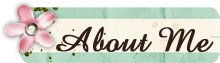









No comments:
Post a Comment